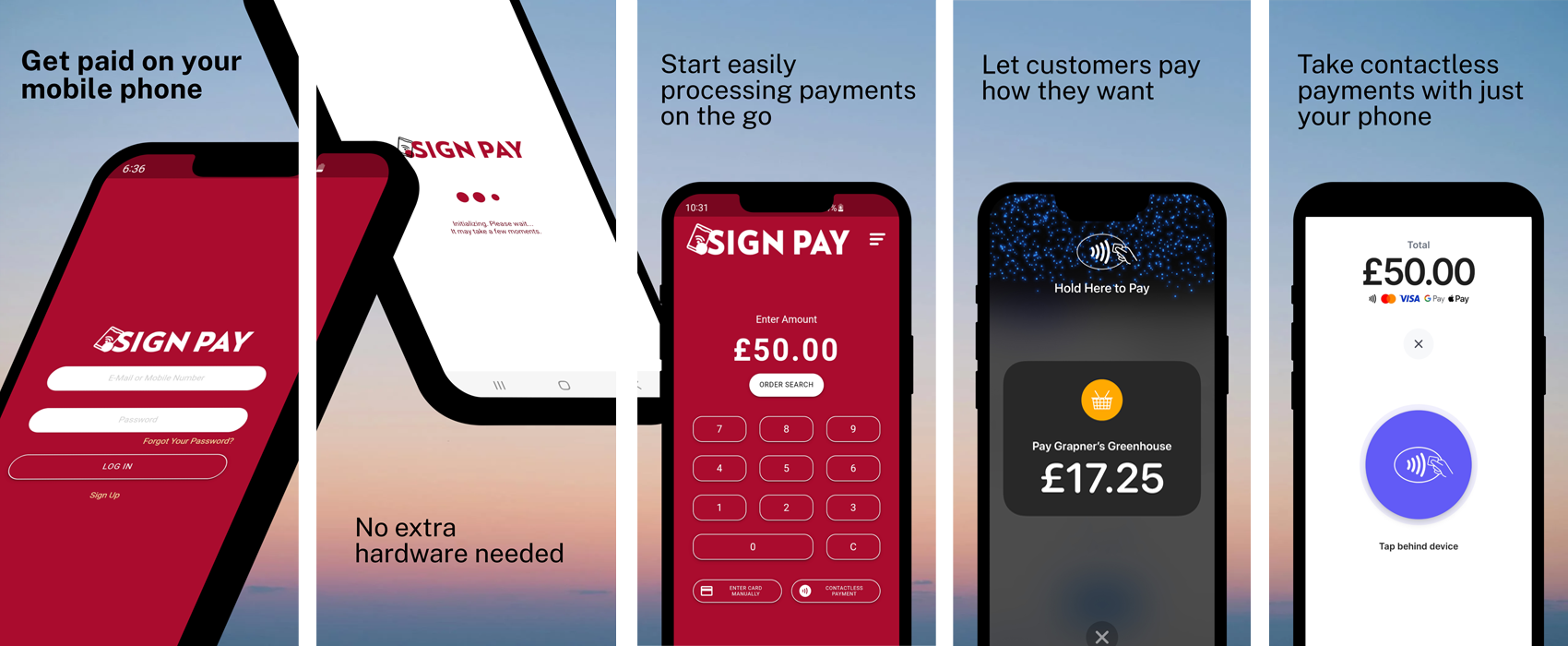
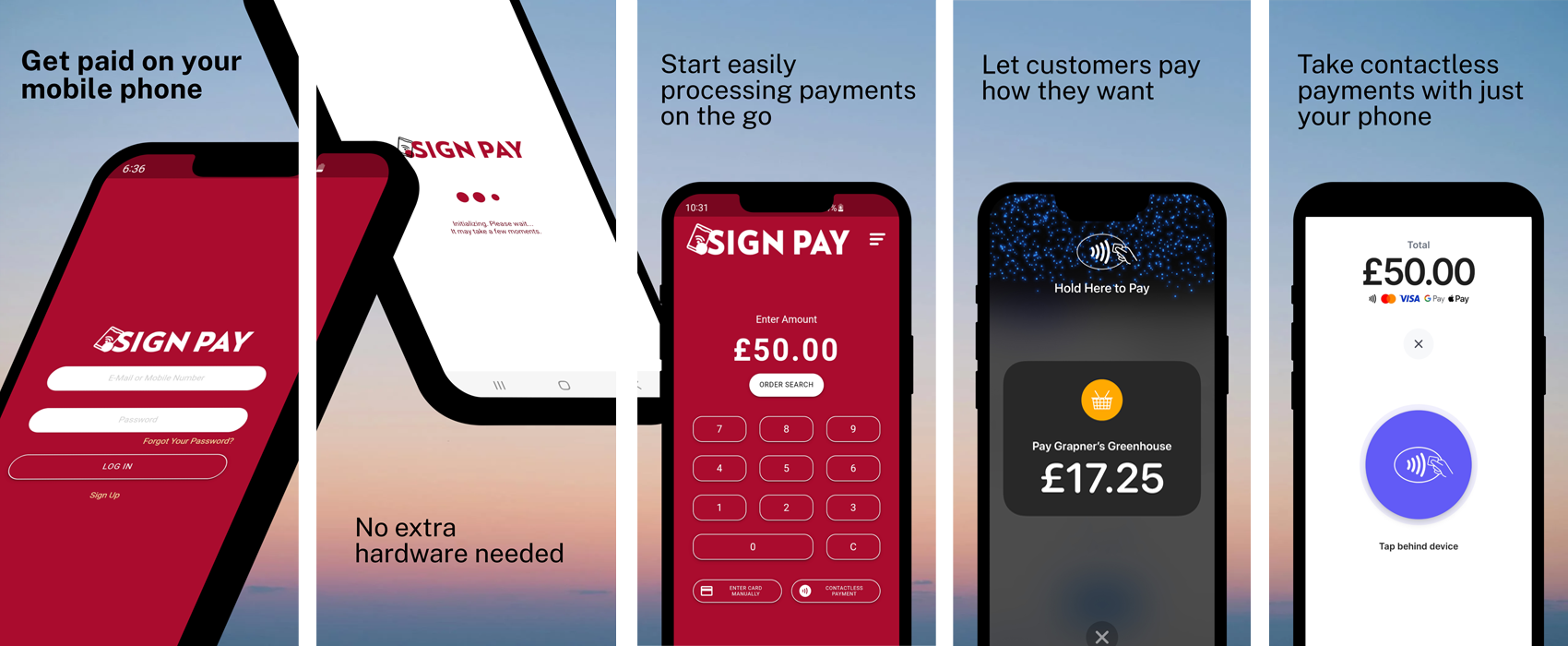
Create your payment link, share by email, SMS, social media or invoice with anyone from anywhere, and get paid in minutes. Start accepting payments through your own payment page.
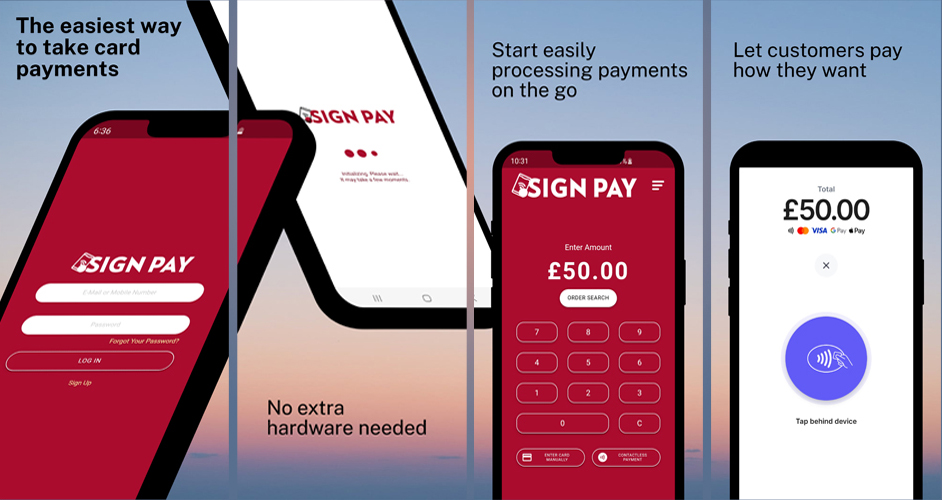
Sign up for free. No commitment, no long-term contract. Get it now.
FAQs
Tap to Pay on iPhone
Helpful Information at Your Fingertips
With Tap to Pay on iPhone, you can accept in-person, contactless payments on your iPhone. No extra card machines or hardware needed. It’s easy, secure and private. Tap to Pay on iPhone is available when you download the Sign Pay app available on the App Store. Compatible with iPhone XS or later with iOS 16.4 or later.
Getting started with Tap to Pay on iPhone is simple. After logging into the Sign Pay app, you'll be prompted to connect your Apple ID. Once completed, you're ready to accept contactless payments with Tap to Pay on iPhone.
You only need to perform this once per account. This flow isn’t presented on subsequent connections using the same account, including on other mobile devices.
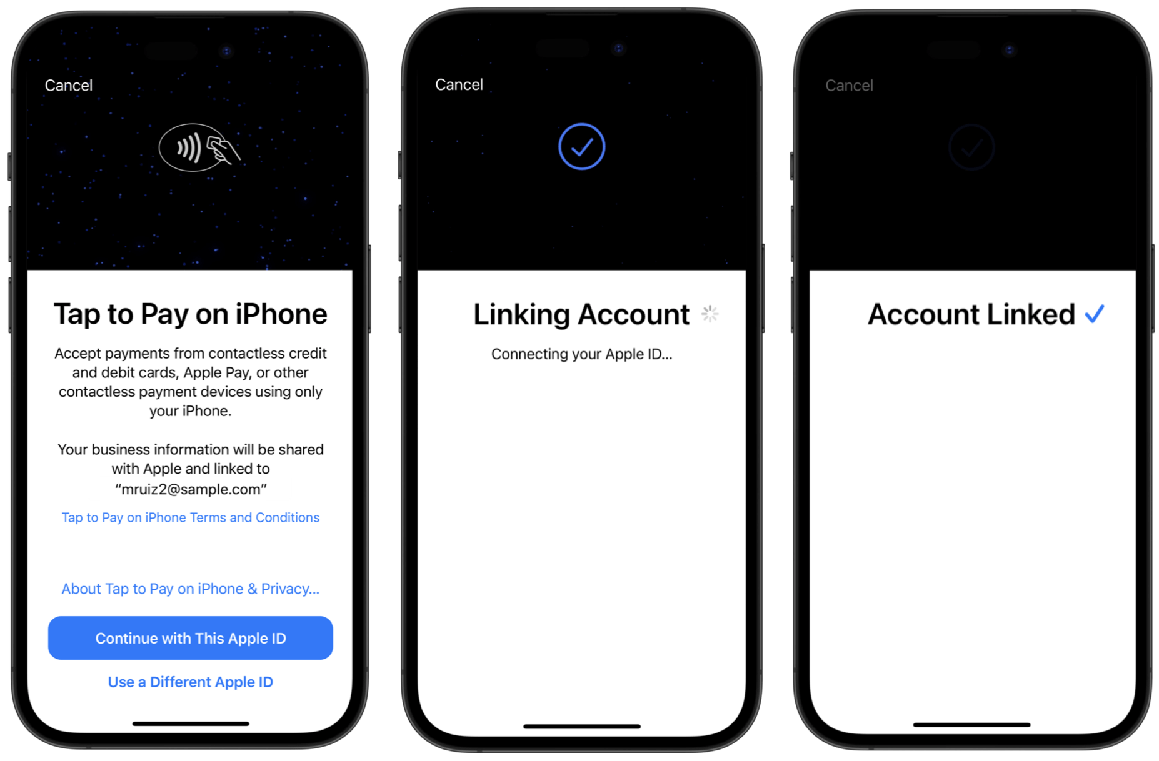
With Tap to Pay on iPhone, you can accept Visa, Mastercard and American Express contactless cards and NFC-based mobile wallets (Apple Pay, Google Pay, and Samsung Pay).
To use Tap to Pay on iPhone, ensure you are using an iPhone XS or newer running iOS 16.4 or higher. Additionally, make sure to download the free Sign Pay app.
Yes, Tap to Pay on iPhone transactions are processed in accordance with the highest industry security standards. Plus, this payment method uses the built-in features of your iPhone to keep your and your customer’s data private and secure.
Paying with Tap to Pay on iPhone is incredibly simple. Open the Sign Pay app on your iPhone, enter the purchase amount, and check out with Tap to Pay on iPhone. Present your iPhone to the customer and ask the customer to tap their contactless card, iPhone, Apple Watch, or other smart device at the top of your iPhone over the contactless symbol until they receive notification that the transaction is completed.
No, there is no limit to the amount you can accept with Tap to Pay on iPhone.
Yes. In iOS 16 or later, you can use Tap to Pay on iPhone to accept contactless payments that require customers to securely enter a PIN to confirm a payment. After the customer taps their card, Tap to Pay on iPhone prompts the customer to enter their PIN using Apple's secure PIN entry interface.
No. Tap to Pay on iPhone won't have a noticeable impact on battery life.
Any iPhone will be able to use up to three (3) unique business accounts within a rolling 24-hour period. If additional accounts are used for the device within the same 24-hour period, it will result in an error.
You can use Tap to Pay on iPhone to accept contactless payments that require customers to securely enter their PIN to confirm a payment. The PIN entry screen is automatically prompted based on the customer’s card, the transaction amount and the specific merchant configuration.
If PIN is triggered after customer presents card:
1. The customer enters their PIN and taps the green tick to submit.
2. Only once approved green check mark appears, the payment is complete
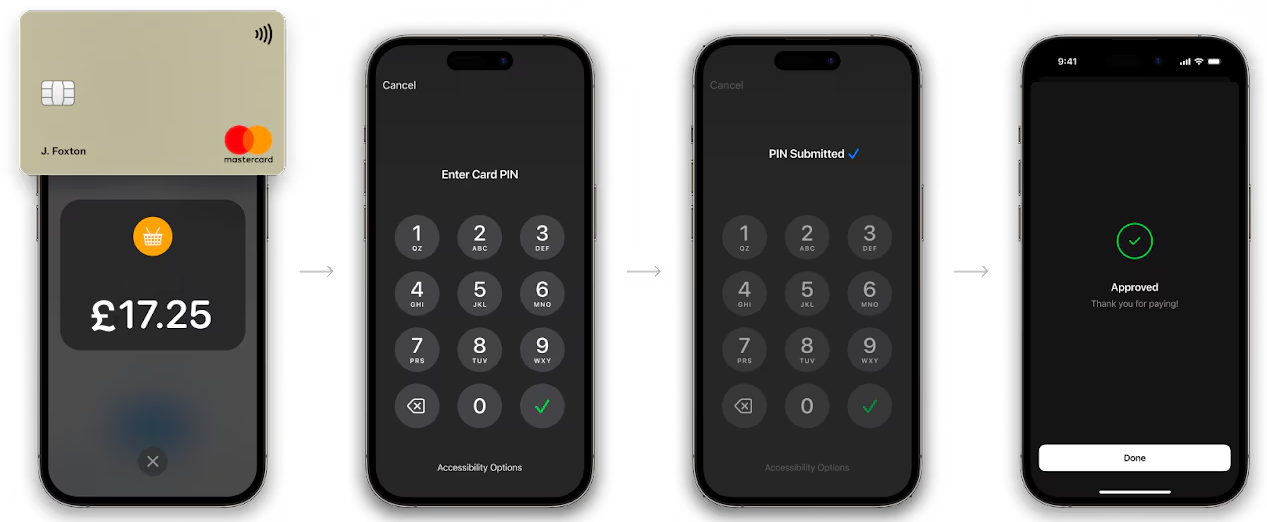
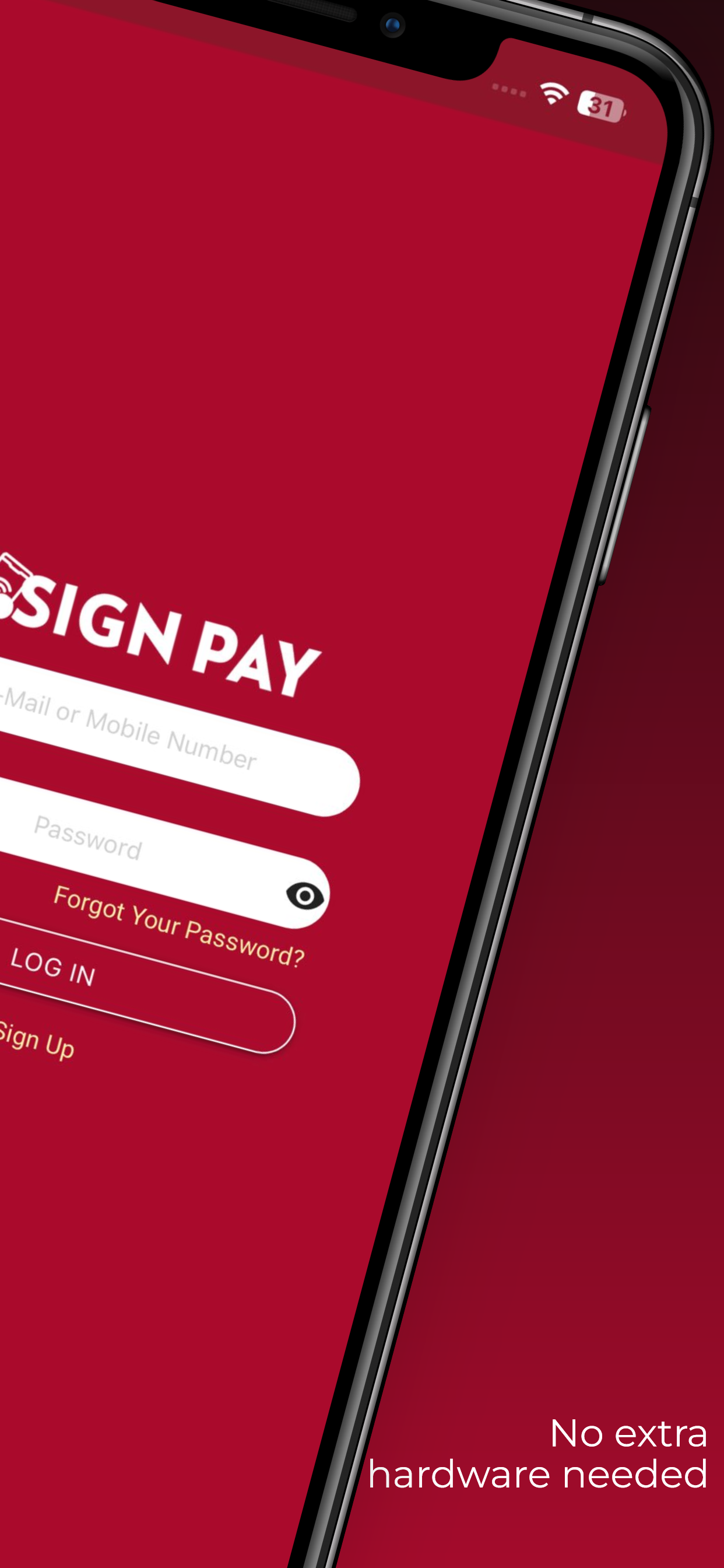
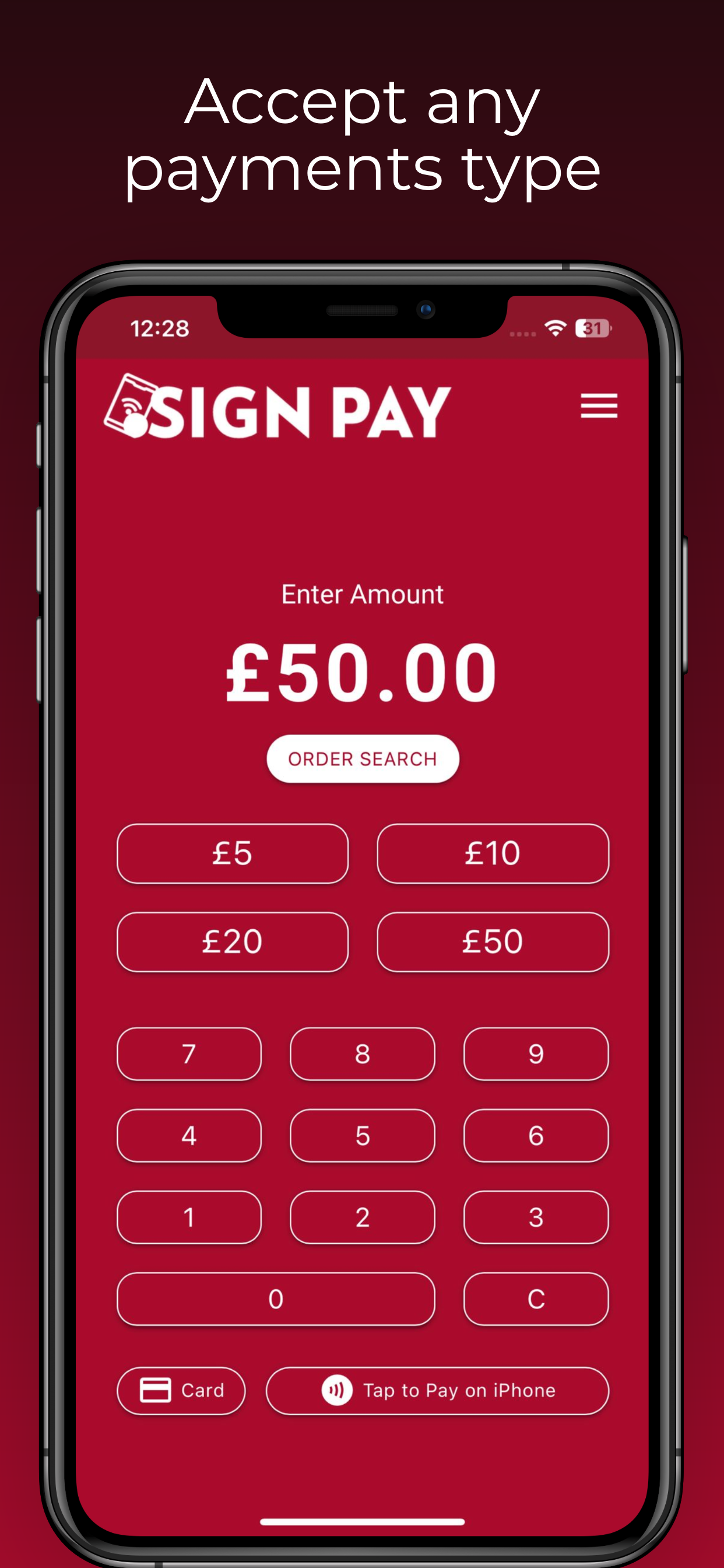

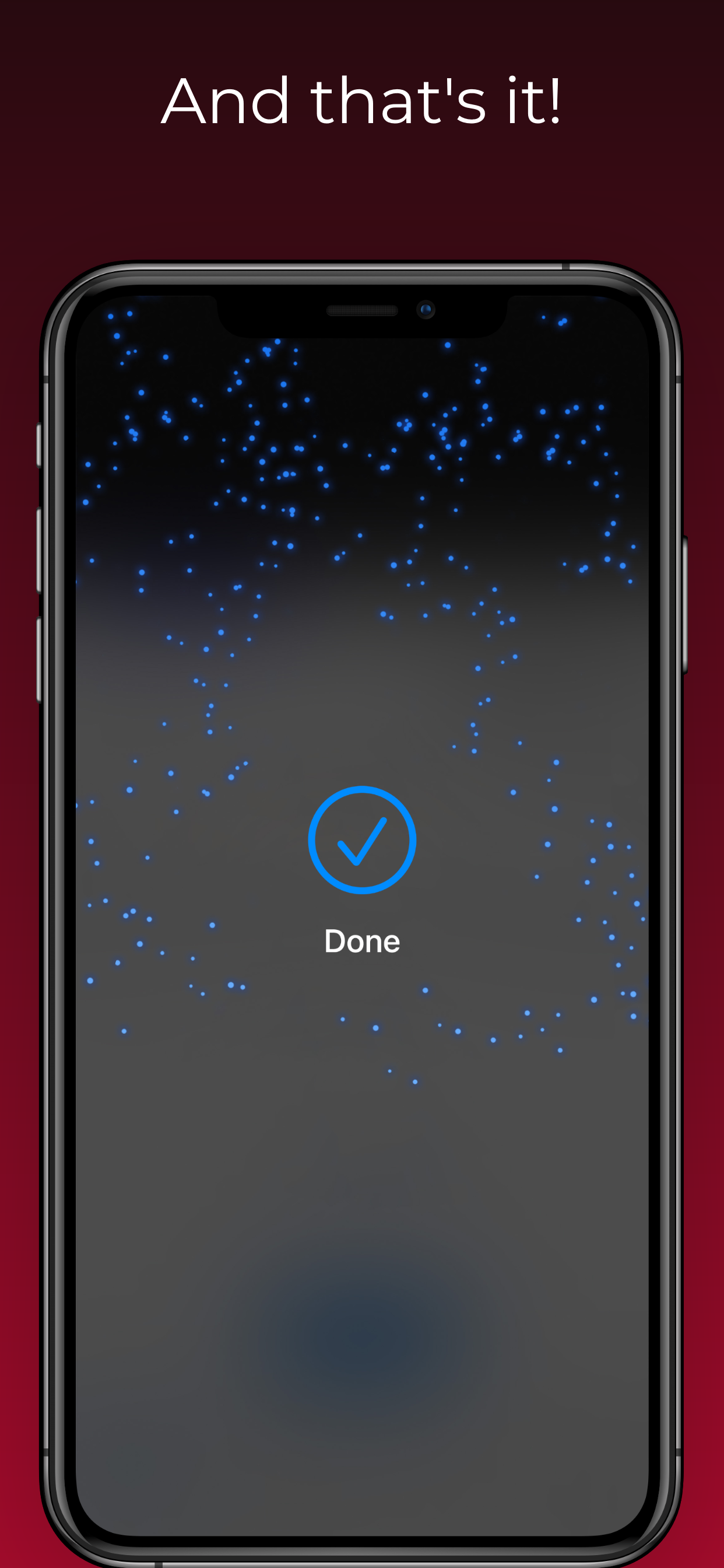
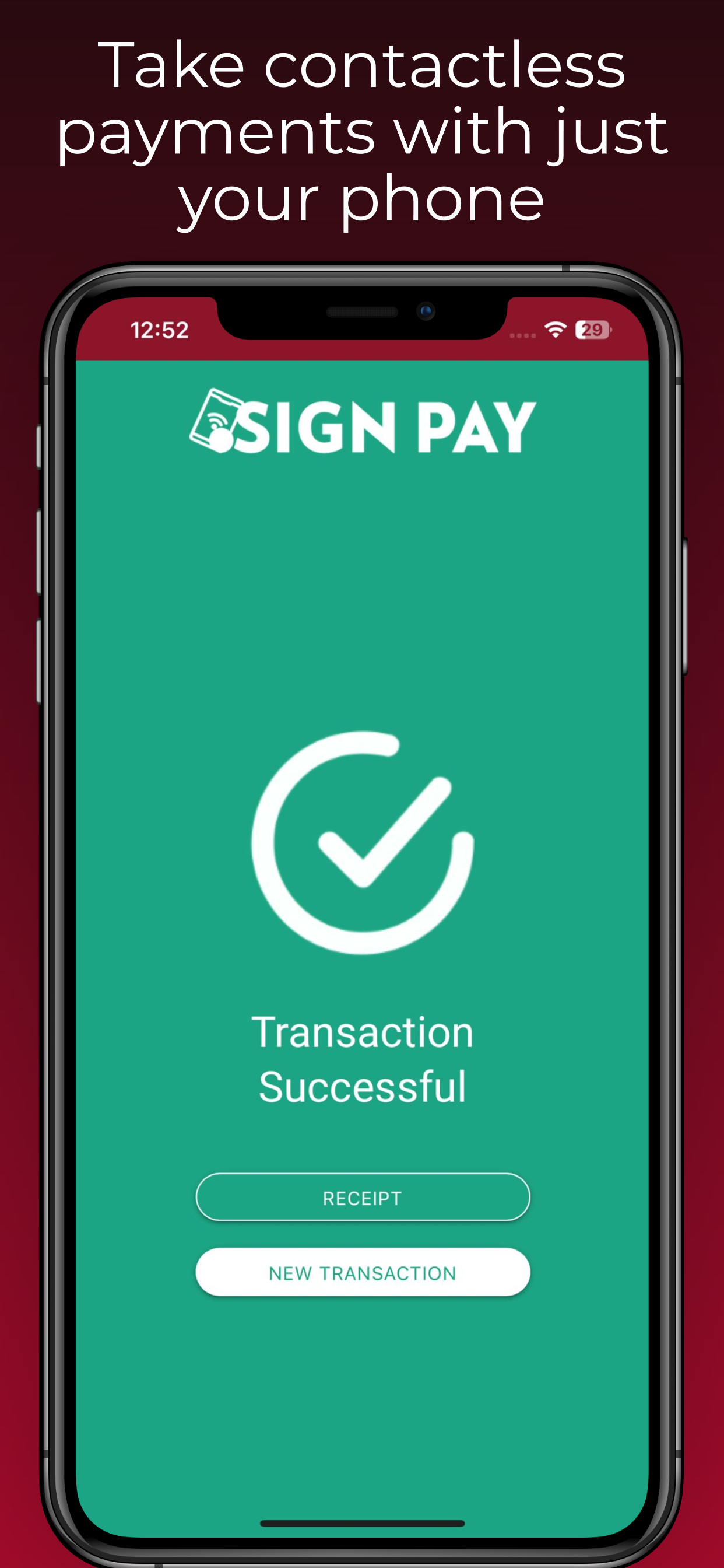
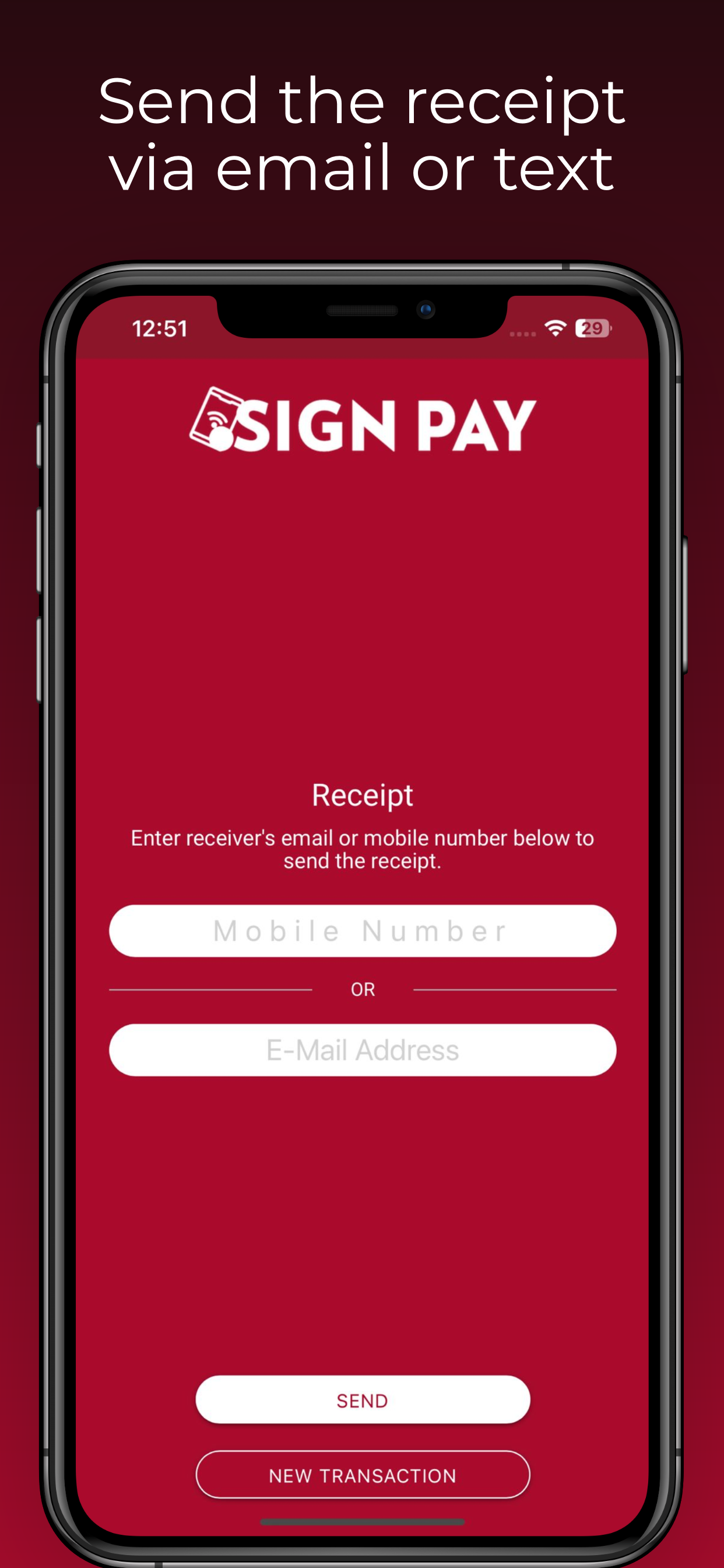
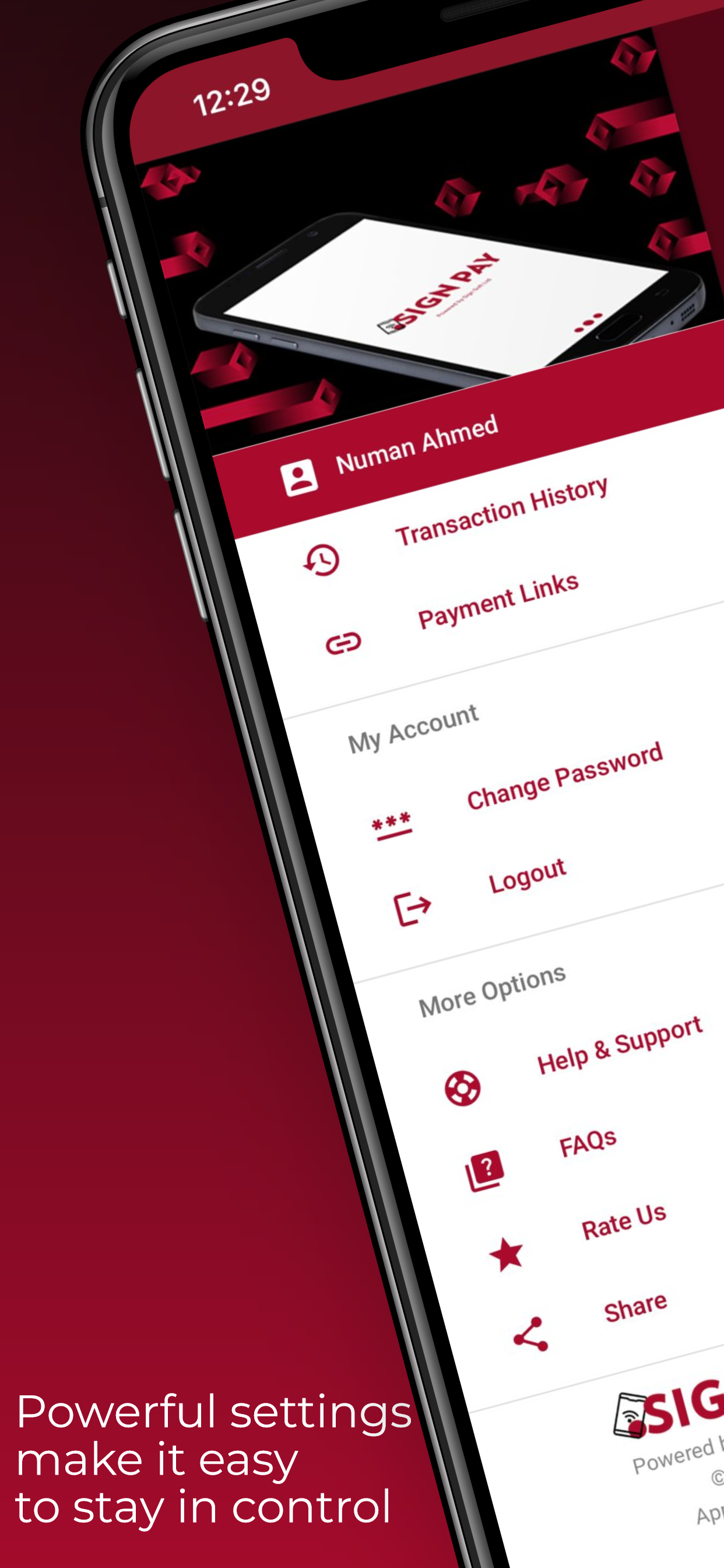

FAQs
Tap to Pay on Android Phone
Helpful Information at Your Fingertips
Tap to Pay on Android turns your smartphone into a card reader, so you can take contactless payments (Visa, Mastercard, mobile wallets such as Apple Pay, Google Pay, and Samsung Pay) in all kinds of places, with no extra hardware. Sign Pay is a mobile app available on the Google Play store. Compatible with NFC-enabled Android smartphones currently running Android OS 11 or above.
Getting started with Tap to Pay on Android is really simple. To enable the service:
1. Download the Sign Pay Android app and proceed with the account sign-up.
2. On the app home screen, enter the amount you’d like to charge your customer and tap ‘Contactless Payment’.
3. Ask your customer to hold their card or NFC-based mobile wallets such as Apple Pay, Google Pay, and Samsung Pay over the contactless symbol until the transaction is complete.
With Tap to Pay on Android, you can accept Visa, Mastercard and American Express contactless cards and NFC-based mobile wallets (Apple Pay, Google Pay, and Samsung Pay).
To use Tap to Pay on an Android phone, you'll need to ensure that you're using an NFC-enabled Android phone running OS 11.0 or higher. You'll also need to make sure you've downloaded the free Sign Pay app.
Yes, Tap to Pay on Android phone transactions are processed in accordance with the highest industry security standards. Plus, this payment method uses the built-in features of your Android phone to keep your and your customer’s data private and secure.
There’s no limit to the amount you can accept with Tap to Pay on Android. For transactions requiring PIN verification, customers can securely enter their card PIN directly on your smartphone. Tap to Pay on Android uses advanced technologies such as encryption and unique secure keys that create multiple layers of security to protect your payments.
Paying with Tap to Pay on an Android phone is really simple. Open the Sign Pay app on your Android Phone, enter the purchase amount, and check out with Contactless Payment. Present your Android Phone to the customer and ask the customer to tap their contactless card, Phone, Watch, or other smart device on the back of your phone until they're notified that the transaction has been completed successfully.
Yes, Tap to Pay on Android supports PIN-required transactions. When a customer’s card requires a PIN—such as for high-value or debit card payments—the system will automatically prompt for and process the PIN as part of the contactless payment experience.
NFC wallet payments (such as Apple Pay, Google Pay, and Samsung Pay) might not be subject to these same PIN or value limits, as they are typically verified through device biometrics.
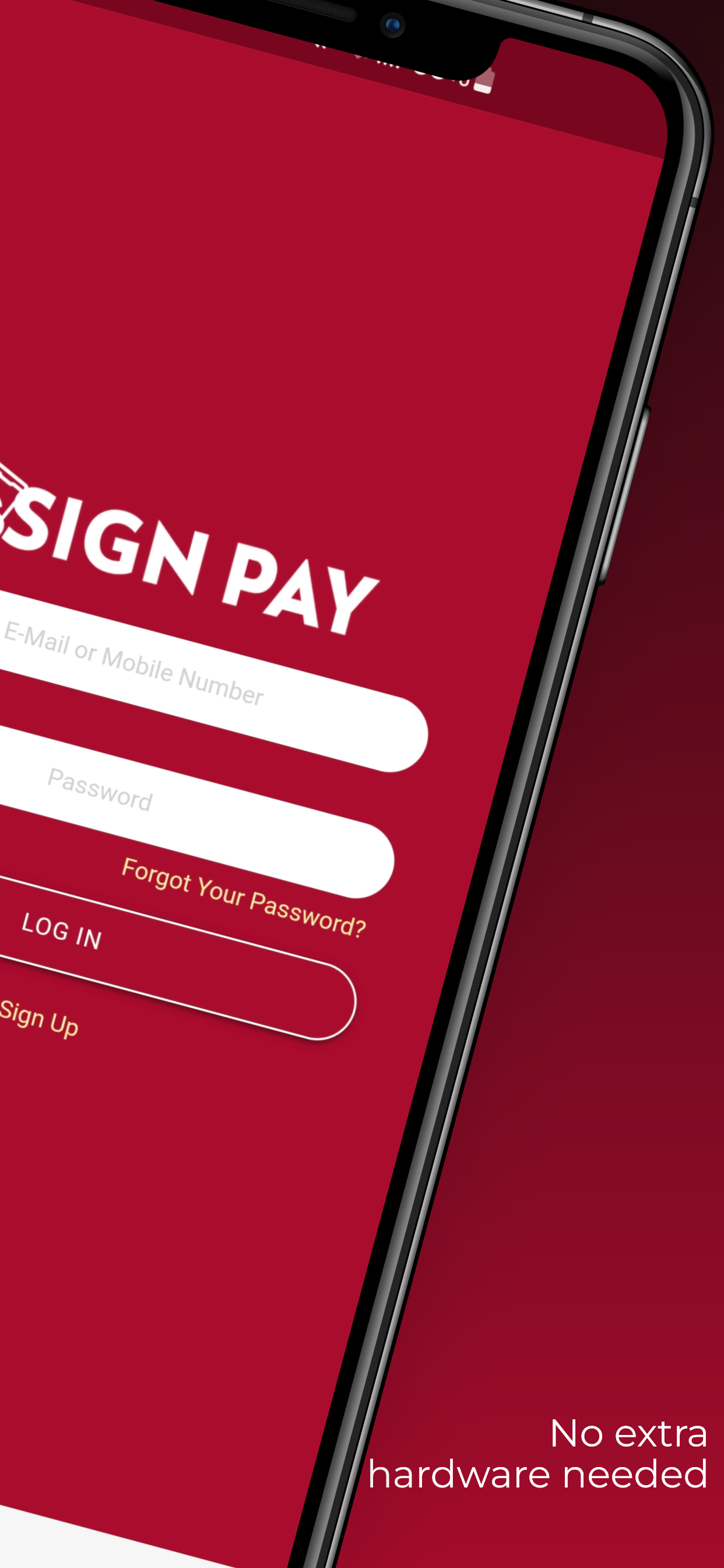
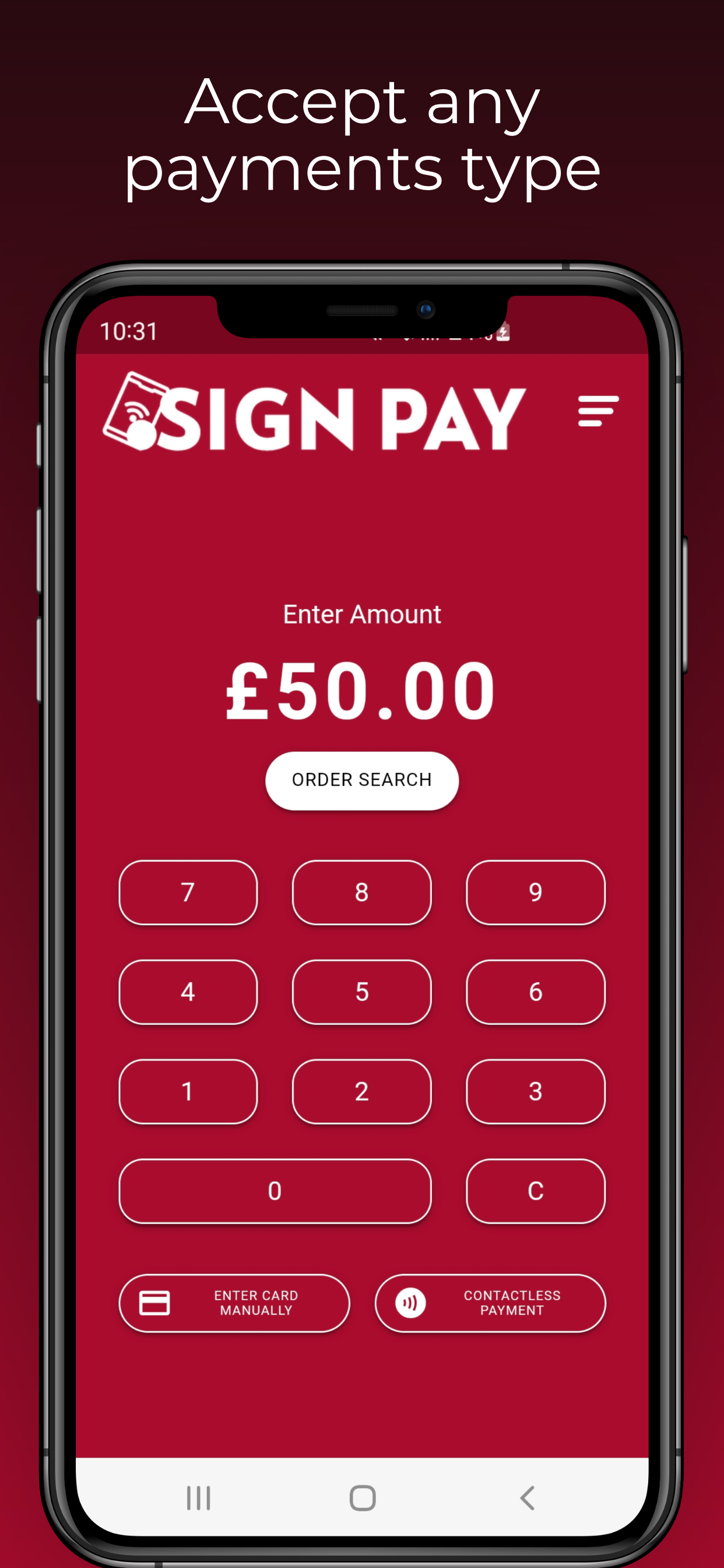
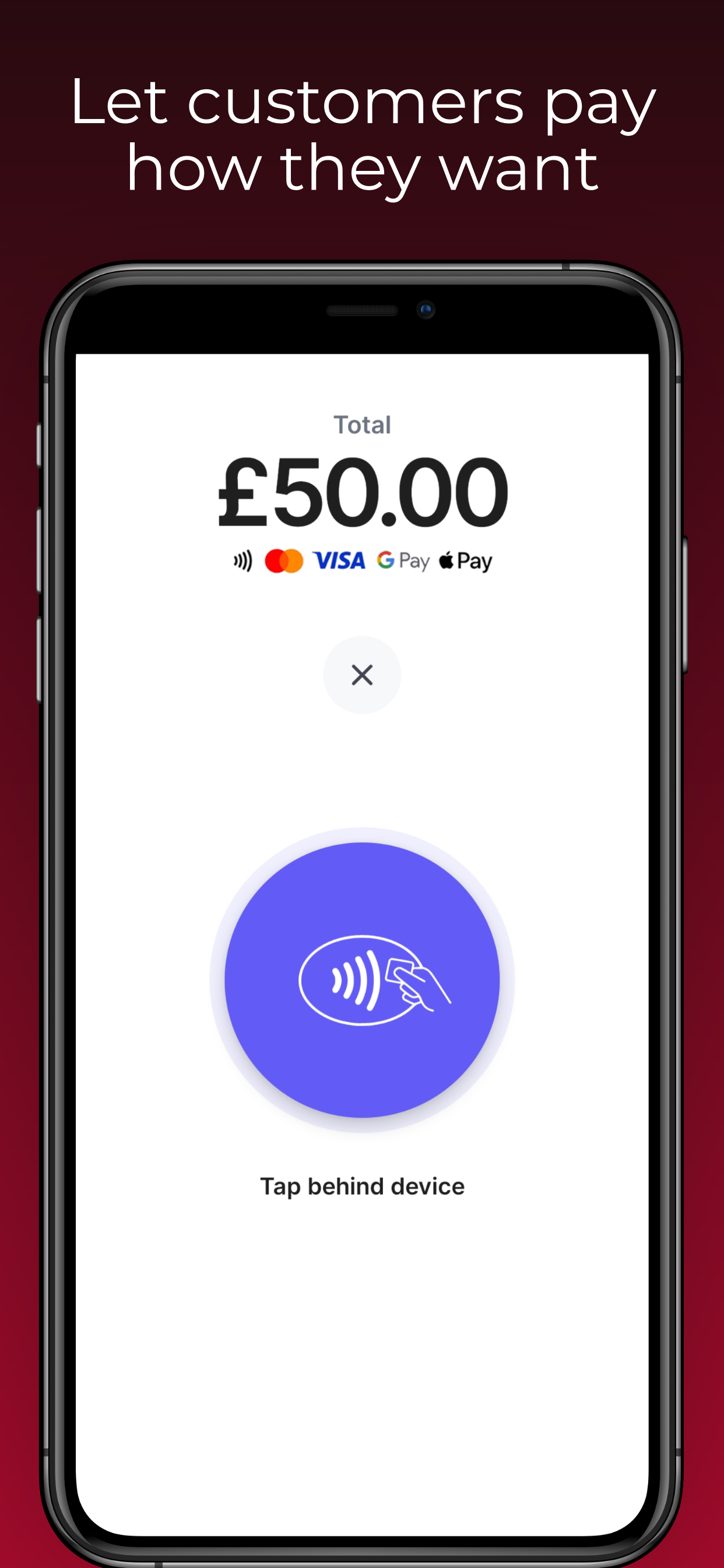
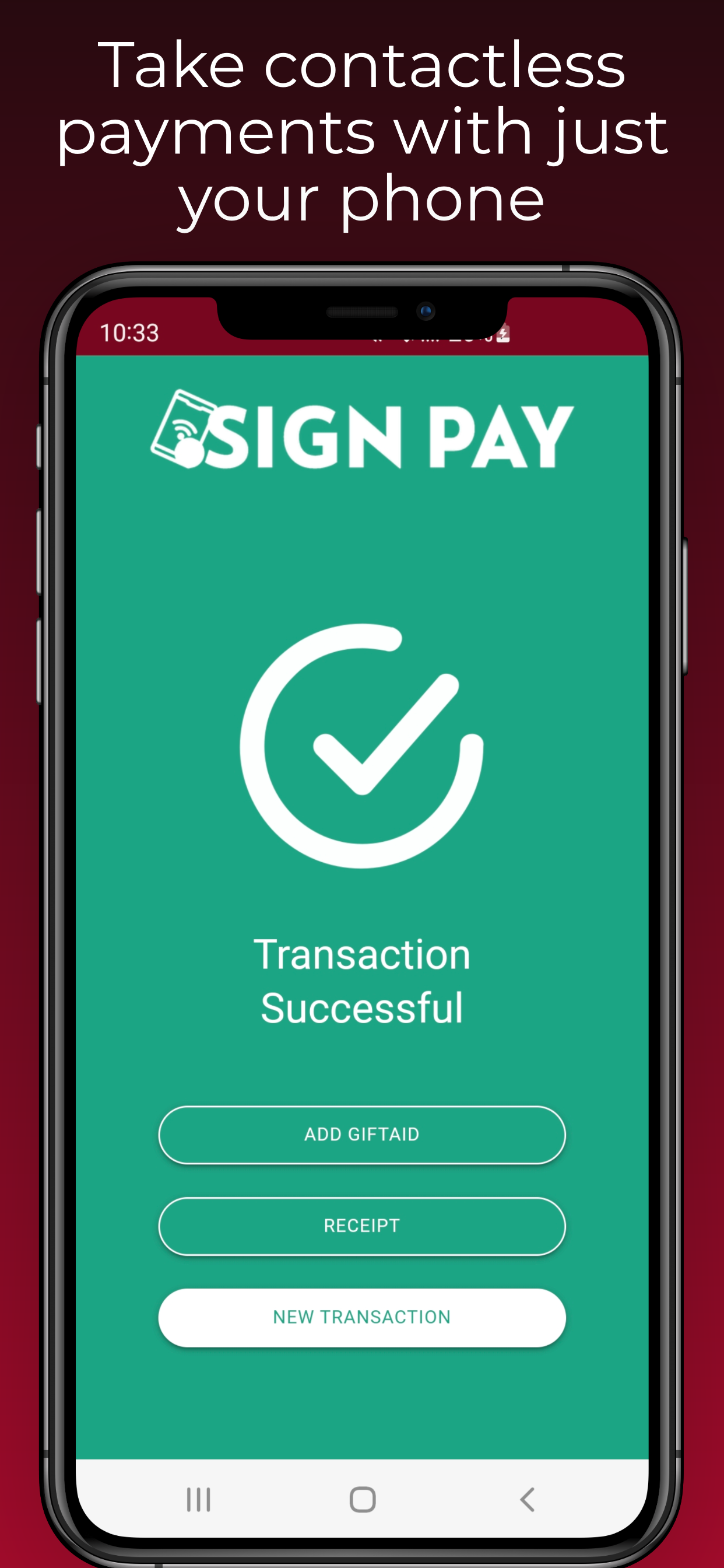
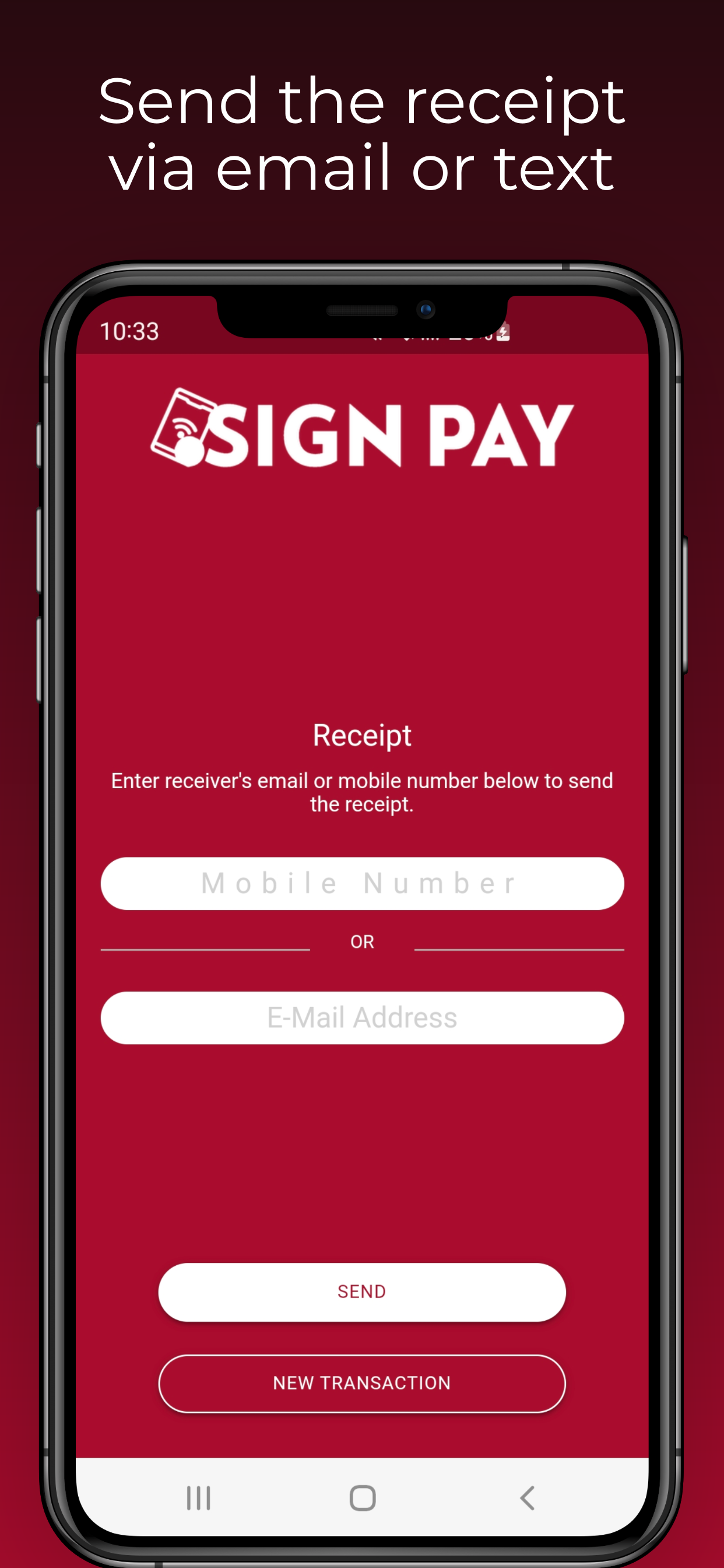
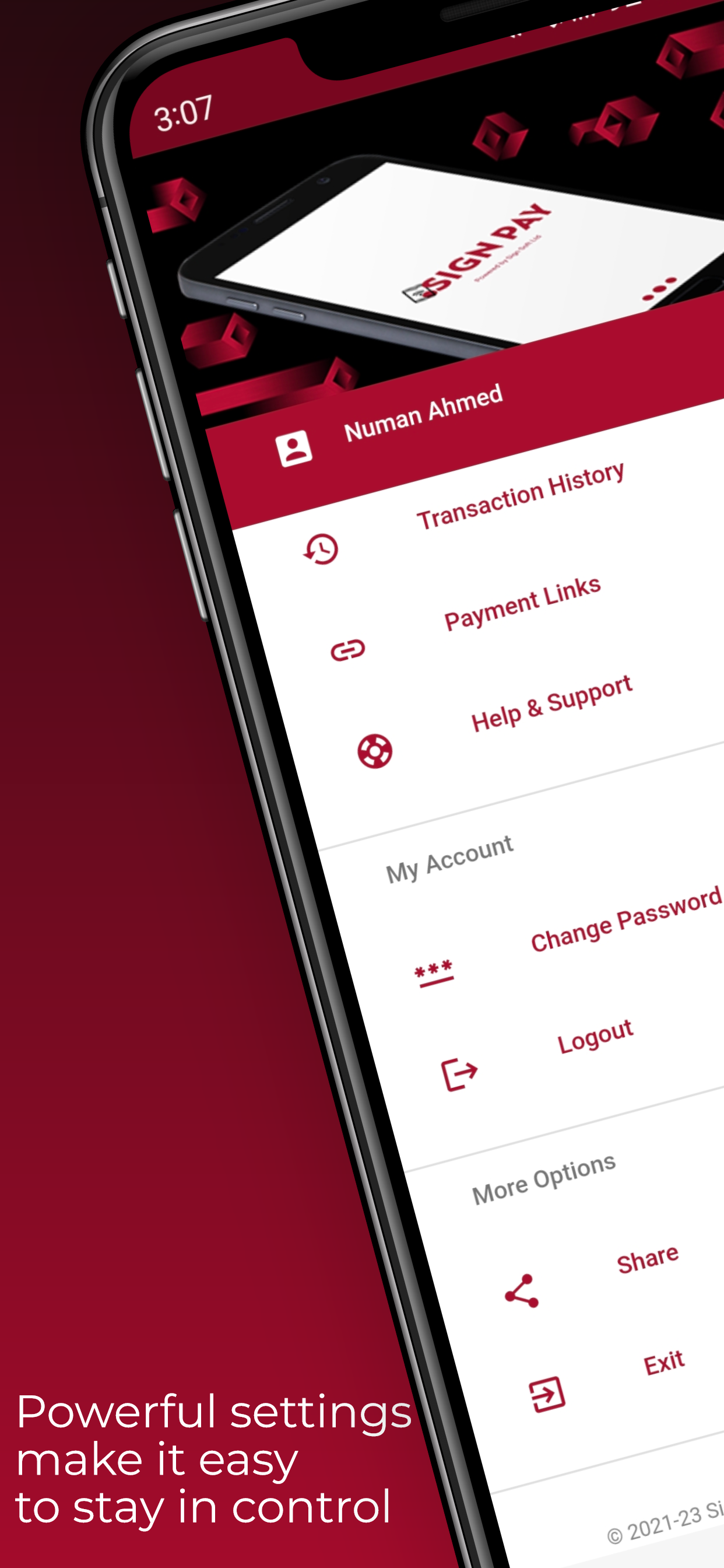

FAQs
General
Helpful Information at Your Fingertips
• Enjoy the benefits of Tap to Pay without any rental costs or hidden charges. Simply pay a transaction fee (additional fees may apply).
• With Sign Pay, as long as your smartphone can connect to data, you can seamlessly accept contactless payments.
• Enhanced security features to protect your transactions and customer data.
• User-friendly interface for easy setup and use.
• Access to detailed transaction reports and analytics for better business insights.
All payments you accept with Sign Pay are processed by your selected payment service provider and subsequently deposited into the bank account you have linked with them.
Your payment service provider is the entity with which you have registered your business for payment processing.
If you have any inquiries regarding payments, please direct them to your payment service provider.
Contactless cards have an EMV® Contactless Indicator on the back or the front of the card.
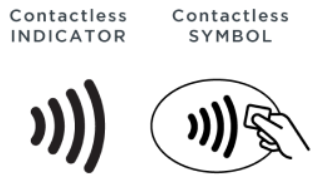
This means that the customer is using a contactless card that your payment service provider doesn't support. For example, an international customer may have a card that isn't widely accepted outside their region.
GET IN TOUCH
We are always happy to connect with you. Give us a call or leave a message, we aim to answer all enquiries within 24 hours on business days.

Sign Pay
LMC Business Wing (2nd Floor)
38-44 Whitechapel Road
London, E1 1JX
United Kingdom
020 3239 3237
info@signpay.co.uk